|
|
Post by suladan on Oct 16, 2006 16:53:30 GMT
IntroductionThought i'd make this tutorial for those who dont have much knowledge of making images in photoshop. This is aimed at those with not much knowledge, so the people who know a lot will see this as a basic tutorial (it is basic  ) anyway, here we go... First off, start a new image with the dimensions 400 x 150. The correct size for a sig image. 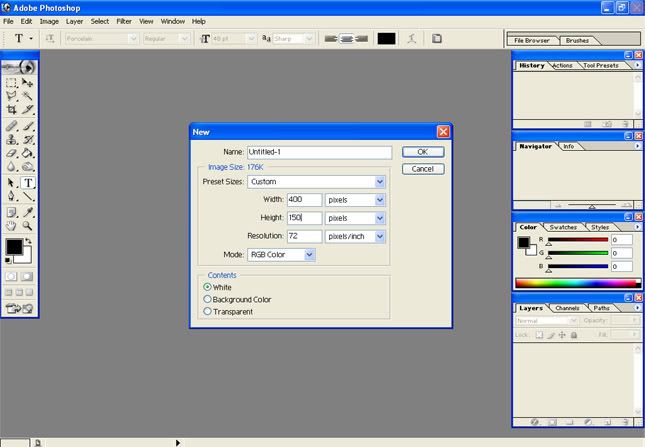 Next, select a large brush (brushies can be downloaded from many places, i highly recommend www.deviantart.com) and select a darkish colour, i chose green. 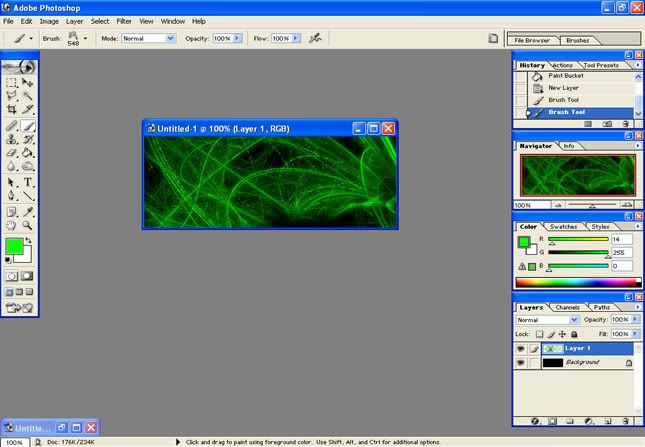 Get another 2 brushes, and put them on in a lighter shade of your first colour. 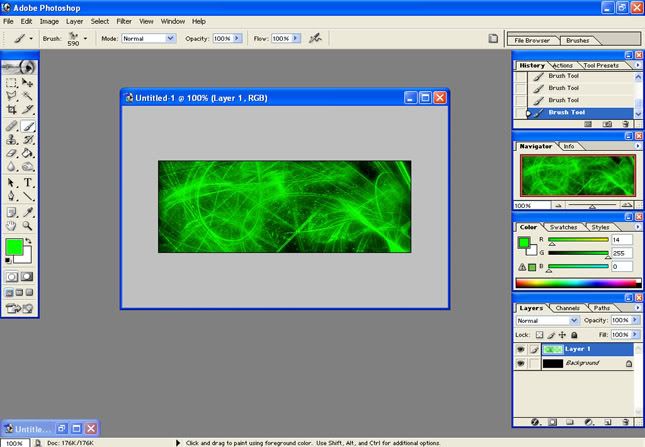 Thinking it's too bright? Excellent  next click render -> Blur -> motion blur and set it to the following values: 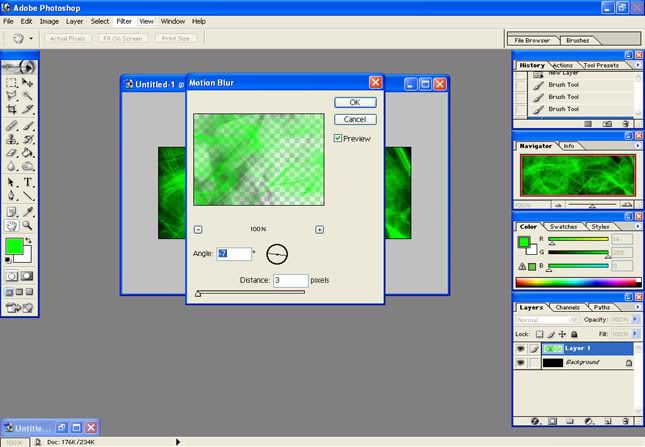 When thats done, hold down CTRL + U and a box should pop up, select colorize and mess about with the sliders until you get the effect you like most. 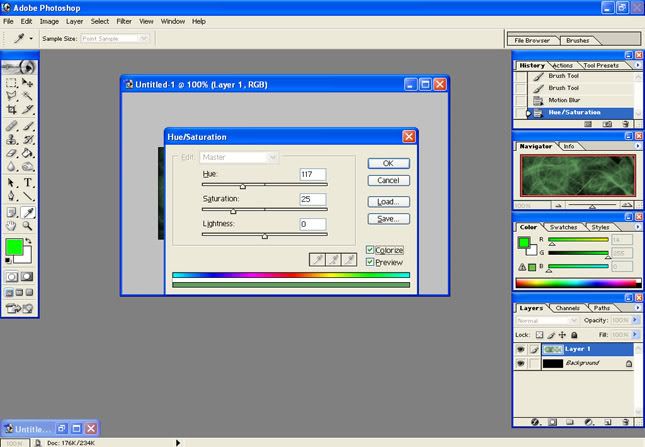 When thats done, select the burn tool and set it to a totally different brush set to what you used earlier. For mine i used a grunge set. Burn the image you have several times with different brushes until you get the effect you want and you're done! 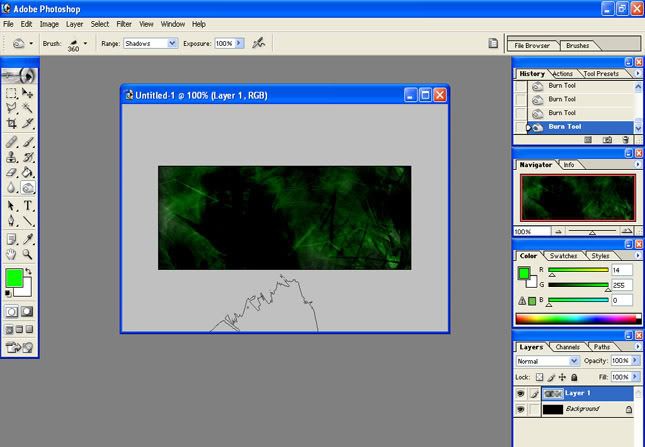 This is what i got:  Not anything fancy, does what it says on the tin. Its a basic background. For my next tutorials, i will explain how to make text more appealing. Making complex backgrounds and removing the background from images  See you soon!
|
|
|
|
Post by Tim C on Oct 16, 2006 17:26:55 GMT
Nice article, I don't have photoshop but if I ever get it then I will give this a try.
|
|
|
|
Post by menace on Oct 16, 2006 20:05:22 GMT
Clear and concise, always good to pick up tips for PS, thanx Sully
|
|
|
|
Post by mutantpotato on Oct 17, 2006 9:14:19 GMT
Thanks mate. Great article. I will download some brushes and give it a try
|
|
|
|
Post by racssirt on Oct 17, 2006 18:42:37 GMT
Exceelent qulaity article Glenn, 10/10 and this will help me with my sig making!
|
|
|
|
Post by jabberwocky on Oct 18, 2006 11:25:54 GMT
Thanks for putting this one together--well done!
|
|